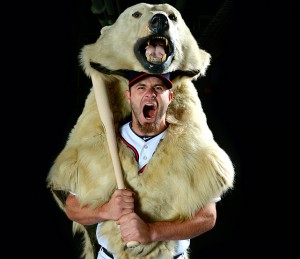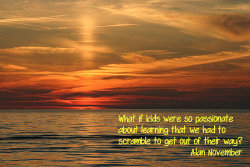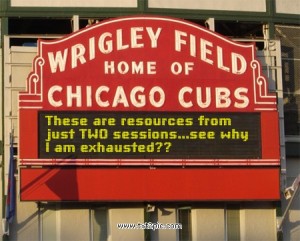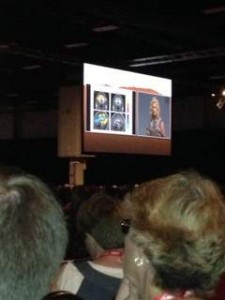Remind 101 is a free service that allows you to send text messages to groups of people. You can do it from your phone or your computer. The best part (other than the ease and free-ness!) is that you can send messages and parents in your class and they won’t see YOUR phone number.
Did you know 98% of all text messages are opened and read? 90% are read within the first four minutes. Compare that to how many
crumpled up, scribbled on, important papers you may send home, 🙂 88% of emails AREN’T opened. Amazing! Statistics tell us that people look at their phones 150 times a day…harness and utilize that power to communicate to your classes!
With Remind 101 you can also schedule reminders which is GREAT! You could set up all of your fall dates that you know are going to be coming up, like report card dates or PTA meetings.
The greatness of Erin Klein uses Remind 101 not only to send important dates and academic reminders but also to build relationships with her families. One of her easy examples? During a field trip with her class she took several photos. On the way back to school, she created an Animoto video from all the pics on her phone, and texted it to all of her parents. Before they’d even got back to school! Can you imagine how grateful those parents are? (Addendum: You could only do something like this if you have student permissions or utilize the tool Skitch. :))
What if you had a “class photographer” who took a picture of your schedule, of your important upcoming dates, or of fun class activities? Think of how much paper you could save! What if you were able to updates parents of safety procedures during stormy weather?
Here’s a get ya started video, but it really easy to use!
There are also several letters on pinterest that you can use to model a draft for your class too! (sample 1, sample 2)
How great is technology??
remindingly,
Amber