Twitter me this…
Why would an administrator want to take on the headache of using social media with their parents and community? What if I asked if you, as an administrator, would like to have more communication with your parents, keep them updated and alerted to any and all important school news, while only taking up a fraction of your time?
Twitter provides just such an opportunity. Our parents today are busy. It’s not always like it used to be with a mom waiting at home with a snack to go through a weekly folder and help with homework. Today’s mom and dad’s may be working more than one job. They may be working late into the evening. They may have more than one student to come home and help. Even the most traditional of families can become buried underneath the responsibilities of soccer, dance, and Girl Scouts. Recognizing the different dynamics of what our students are going home to can help guide how we communicate with them all. Providing the same information in as many mediums as possible can only help ensure that we are reaching as many parents as we can.
How do I envision Twitter as an asset? It allows your tech savvy parents who are involved with social media a way to get current and timely information. Sending reminders about picture day, school closures, make-up days…things that parents are concerned about can be short and sweet.
In a world where anything can happen, and information travels SO fast, Twitter allows for timely communication. Emergencies happen and while not life pressing, to a parent, having a concern immediately taken care of can be gratifying. We had a situation one year where there was a fire in the kitchen. No students were ever in danger, but to the neighborhood surrounding us, seeing the campus swarmed with fire trucks and district personnel can be unnerving. An “all call” went out to parents that afternoon, but we had several concerned calls in the interim. Twitter would have calmed & clarified the situation immediately.
Every week a stack of reminders are sent home. Tests, pictures, events, policies, etc…we send them home in bulk at certain times of the year. A tweet is only 140 characters. Short and sweet. “ Free dress tomorrow.” “Don’t forget to return your library books.” “ 2nd grade field trip, bring your lunch!” All the things a teacher wishes she could call and remind each parent of the day before. May not be worth another sheet a paper, but a tweet? Absolutely.
Not all of our parents are on Twitter. Recognizing that there would be a learning curve is ok. SOME of our parents are in that space. SOME might be inclined to look into it knowing that it was offered. SOME might take advantage of the “Fast Follow” option that Twitter provides, which sends texts of tweets. In fact, sending a text was originally the only way users could tweet. This is why tweets are 140 characters — they need to fit into a text message. Anyone in the US can receive Tweets as texts on their phone even if they haven’t signed up for Twitter. This is a simple way for people to get information they care about in real-time.
If you don’t have a Twitter account (and don’t want one!) you can still find out what is happening through these text messages. (Standard messaging rates apply.)
To get started text: “Follow @username” to 40404 and you will start receiving tweets from that user on your device. You can turn off receiving updates by sending “STOP @username” to 40404.
They won’t need a Twitter account or to sign up for anything. This will require some training, but it’s difficult to find someone who doesn’t text these days. Providing training would be worth the results each year. We started every meeting with a simple “Hey everyone! Pull out your cellphone! Let’s make sure you are getting hot off the press info from us!”
Twitter is not the silver bullet that will allow seamless communication between school and home. What it will do is provide another opportunity for educators to reach out to the parents and attempt to bridge the disconnect between school life and home life. If it also opens a door to discussing social media, cyber behavior, or having an online presence? Even better.
Tweetingly,
Amber


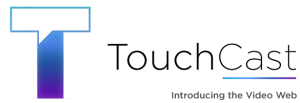

 Establish THE hashtag, THE phrase, THE saying that defines your campus. From the AHMO of Wylie high school that
Establish THE hashtag, THE phrase, THE saying that defines your campus. From the AHMO of Wylie high school that 







