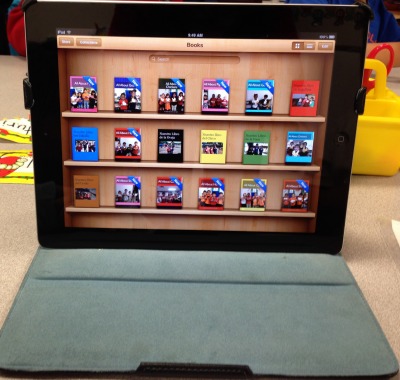Tonight is our tacos and technology night! We’re inviting parents in to hear where we are going as a campus using Twitter and to help them understand/get involved in our conversation!
My initial invite for Technology & Tacos spelled out the “who” should come, modeled after Sam LeDeaux, up in Chicago, who was so helpful while I was planning this event.

We also mentioned it EVERY day until the event. A local mexican restaurant gave us a great deal on tacos (!!!) and we will be providing devices for those who don’t have one to bring. I have staff and an amazing number of parents helping facilitate as well as watching lil’wildcats that come with their parents.
I’ll be distributing this click sheet for them to take home Signing Up for Twitter (spanish: Cómo empezar en Twitter) and talking through this presentation, Final T&T tech night.
This site will also be able to be accessed through this QR code. 🙂 I plan on streaming this event and will link that broadcast back to this site as well, for those parents who are unable to make it.

taco twitterN,
Amber